Discord Linking
Link your Minecraft account to our Discord bot to personalize your in-game name color.
📌 Commands
Section titled “📌 Commands”/discord link- Get your unique link code./discord unlink- Unlink your Discord account from your Minecraft account.
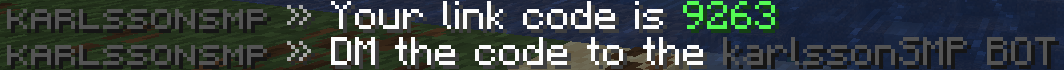
⚠️ The code shown in the example image is just a placeholder. You will receive a unique code to copy.
💬 Sending Your Link Code
Section titled “💬 Sending Your Link Code”- Open Discord and find the bot named karlssonSMP in the member list.
- Right-click the bot and select Message.
- Send your code (from
/discord link) to the bot directly.
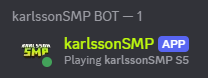
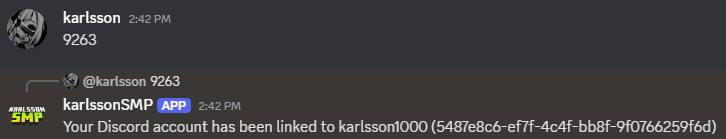
Once linked, you can head over to the #accepted channel on our Discord and choose a color. Your selected color will automatically apply to your in-game name.

🎨 Make sure your account is linked before selecting a color!
